Shipment Tracking
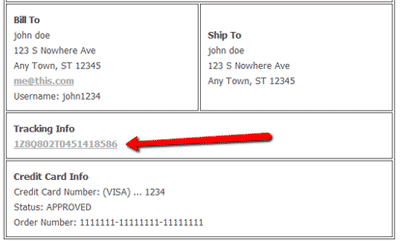 If customers are logged in when placing an order, not only can they log in at any time to view their invoice history, but now they can track shipments too. You have the ability to add tracking numbers to each invoice, enabling customers to get real-time tracking info with one click. To start using this feature, go to "e-commerce" in the control panel, click "invoices", and then click the truck icon for the desired invoice. Follow the instructions for adding tracking info.
If customers are logged in when placing an order, not only can they log in at any time to view their invoice history, but now they can track shipments too. You have the ability to add tracking numbers to each invoice, enabling customers to get real-time tracking info with one click. To start using this feature, go to "e-commerce" in the control panel, click "invoices", and then click the truck icon for the desired invoice. Follow the instructions for adding tracking info.


