Sticky header for all applicable themes
We felt that the sticky header in the latest Snappy theme was so helpful that we decided to retroactively add it to existing themes where applicable. Going forward, new websites on most of our web design themes will have the sticky nav enabled by default, with the option to turn it off. Existing websites can enable it with one click.
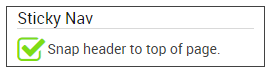 To turn on/off the sticky nav for a theme, click the triple-dot menu in editMode (from any page), select "site design", and enable the sticky nav.
To turn on/off the sticky nav for a theme, click the triple-dot menu in editMode (from any page), select "site design", and enable the sticky nav.
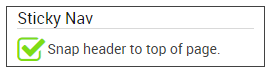 To turn on/off the sticky nav for a theme, click the triple-dot menu in editMode (from any page), select "site design", and enable the sticky nav.
To turn on/off the sticky nav for a theme, click the triple-dot menu in editMode (from any page), select "site design", and enable the sticky nav.


