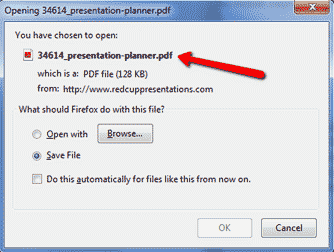
Up until now, if you linked to a pdf file and a user clicked on it to open or save it, they would see a filename that contained the media id (ex "12345.pdf"). However, now the names will use the media id as well as the description that was entered when originally uploaded (ex "12345_helpful-tips.pdf"). If you'd like to update the description, simply go to your media library, show all the pdf files, and update descriptions as desired. Note, if no description is supplied, the default naming convention will apply (ie "12345.pdf").
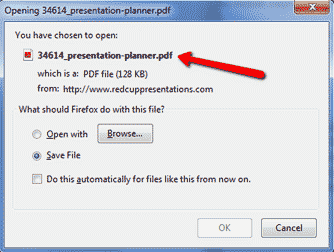 Up until now, if you linked to a pdf file and a user clicked on it to open or save it, they would see a filename that contained the media id (ex "12345.pdf"). However, now the names will use the media id as well as the description that was entered when originally uploaded (ex "12345_helpful-tips.pdf"). If you'd like to update the description, simply go to your media library, show all the pdf files, and update descriptions as desired. Note, if no description is supplied, the default naming convention will apply (ie "12345.pdf").
Up until now, if you linked to a pdf file and a user clicked on it to open or save it, they would see a filename that contained the media id (ex "12345.pdf"). However, now the names will use the media id as well as the description that was entered when originally uploaded (ex "12345_helpful-tips.pdf"). If you'd like to update the description, simply go to your media library, show all the pdf files, and update descriptions as desired. Note, if no description is supplied, the default naming convention will apply (ie "12345.pdf").


